The Camera View Display options toolbar  let you configure elements of the Viewer window display.
let you configure elements of the Viewer window display.
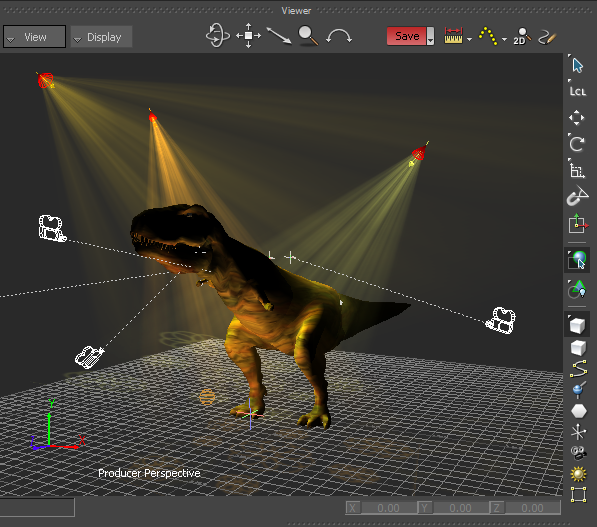
To view the trajectory for any animated object, select the object, and click the Trajectories button  . Expand the Trajectories menu to view the Trajectories menu options.
. Expand the Trajectories menu to view the Trajectories menu options.
When the Selective Redraw option is activated  it refreshes the current scene in the Viewer window without updating the operations in any other window.
it refreshes the current scene in the Viewer window without updating the operations in any other window.
 Except where otherwise noted, this work is licensed under a Creative Commons Attribution-NonCommercial-ShareAlike 3.0 Unported License
Except where otherwise noted, this work is licensed under a Creative Commons Attribution-NonCommercial-ShareAlike 3.0 Unported License