The Filters menu lists the available filters based on what you select to filter. Selecting a filter changes the layout to reflect the selected filter.
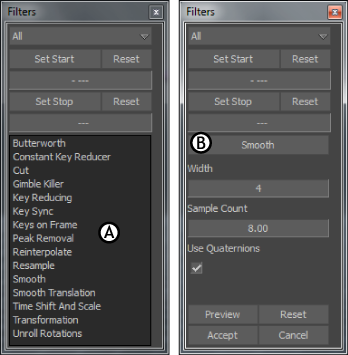
Filters window A. Filters menu displaying all filters B. Smooth is the selected filter in the Filters menu.
Following are the available filters in MotionBuilder:
 Except where otherwise noted, this work is licensed under a Creative Commons Attribution-NonCommercial-ShareAlike 3.0 Unported License
Except where otherwise noted, this work is licensed under a Creative Commons Attribution-NonCommercial-ShareAlike 3.0 Unported License