You can add and remove from the Asset browser pane a path to a folder located on your computer or network. Adding favorite paths in the Asset browser pane enables you to quickly access folders without the need to remember their locations.
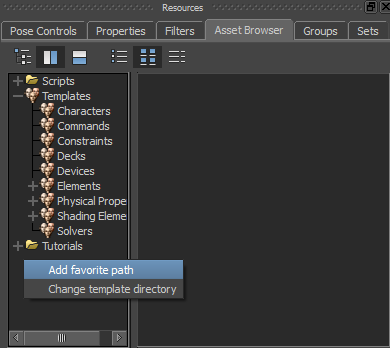
The selected folder displays at the top bottom of the browser pane.
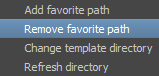
 Except where otherwise noted, this work is licensed under a Creative Commons Attribution-NonCommercial-ShareAlike 3.0 Unported License
Except where otherwise noted, this work is licensed under a Creative Commons Attribution-NonCommercial-ShareAlike 3.0 Unported License