The Device Statistics pane lets you keep track of all the devices you are using, letting you configure general settings and view any status messages.
To open the Device Statistics pane in the Navigator window and view information for all added devices, click the Devices root folder in the Scene browser.
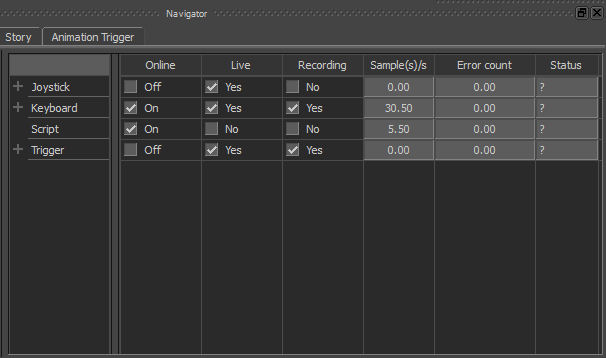
Device Statistics pane
 Except where otherwise noted, this work is licensed under a Creative Commons Attribution-NonCommercial-ShareAlike 3.0 Unported License
Except where otherwise noted, this work is licensed under a Creative Commons Attribution-NonCommercial-ShareAlike 3.0 Unported License