The Material settings let you do the following:
Use a model’s material properties with texture settings when applying textures, and by shader settings when applying certain shaders. These different types of settings often interact to create the final result.
To add a new material to your scene and open the Material settings, expand the Shading Elements folder in the Asset browser, then drag a Material asset into the Viewer window and onto a model.
The new material appears in the Materials folder in the Scene browser and is named “Material” by default. The Material settings display in the Navigator window.
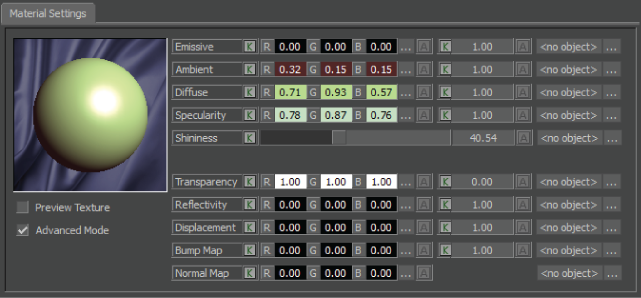
Material settings