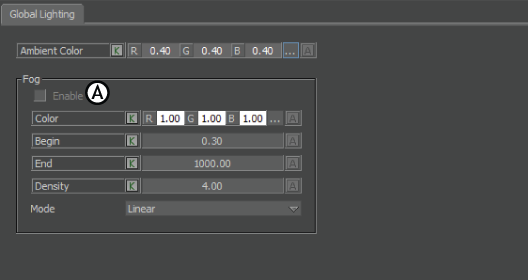You can add fog to globally affect entire scenes.
To set the ambient fog for the entire scene:
- In the Asset browser light settings, select Global Light.
- Activate the Enable Fog option.
- Enter a new value in the Color settings or click the Color button to open the Color window and change the fog’s color.
- Click the Animate (A) button beside the Color settings to activate this setting for animation.