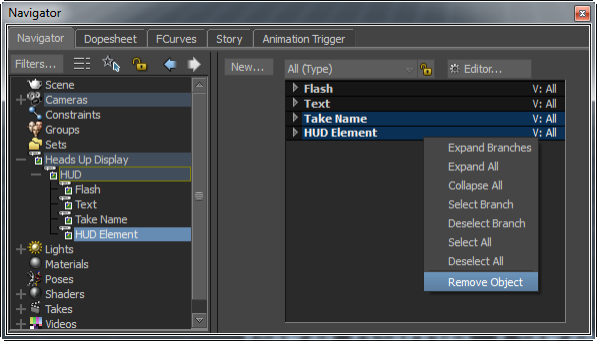You can delete a HUD element under a HUD asset in the Navigator window. If you delete a HUD element, then all its properties are also deleted.
To delete a HUD element under a HUD asset in the Navigator window:
If you want to temporarily hide one or more HUD elements from the Properties pane, right-click on the element(s) and select Remove Object.