Specify whether your pose is a Match or a Guide pose when performing a Ragdoll pose solve.
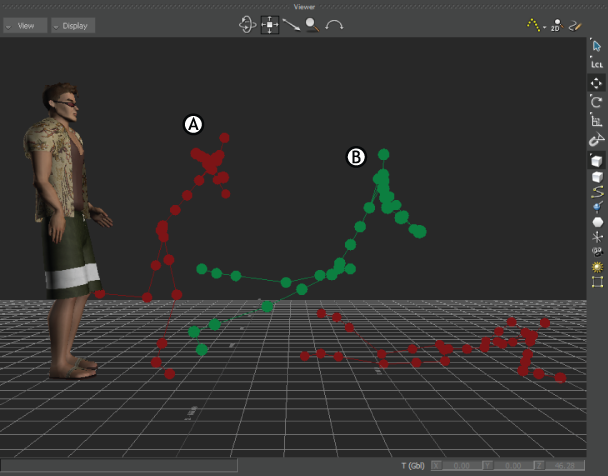
Viewer window A. Match pose B. Guide pose
When you activate the Match option in the Pose Settings Match column, you set the corresponding pose as a goal that the Character must meet. Match poses appear in the Viewer window as a red stick figure.
When you leave the Match option deactivated in the Match column, you are specifying a Guide pose. Use a Guide pose when you want the character to attempt to conform to a pose but not perform unrealistic contortions to ensure that the pose is assumed. Guide poses appear in the Viewer window as a green stick figure.
To make the character meet the pose, specify a Match pose by activating the Match option in the row of the corresponding pose.