The Object Mode button  lets you choose a mode for selecting objects in the Viewer window.
lets you choose a mode for selecting objects in the Viewer window.
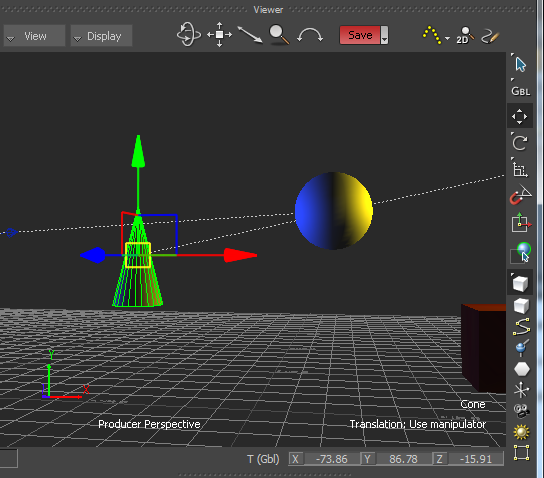
 .
.

Each object mode lets you select different aspects of your scene, from objects to pivots. The default setting, if no modes are selected, is Model.
Lets you select vertices in the Skins window. This mode is similar to Object mode, but you must select objects first before selecting their components. This option is automatically activated and only available when the Skins window is open.
Lets you select and manipulate pivots. When you activate this mode, you can transform the pivot point of an object. Use IK effector pivots to provide you better control over hand and foot rotation or you can offset the pivot of an object so that the object can rotate (or pivot) around it.