The Media menu lets you load an image or video file or apply an image or video file from the current scene to use as a texture.
You can change the image or video clip used by a texture even after the texture has been applied to a material or model. When you change the texture’s media, all models using the texture update to use the new image or video clip.
The None option means no media is applied to the object. In place of an image, question marks display on the model in the Viewer window.
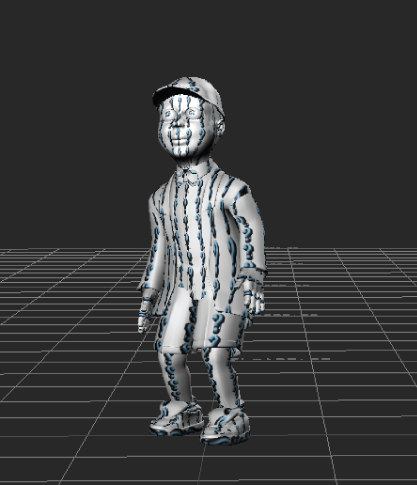
The New Media option lets you load an image or video file for the selected texture.
On OpenGL machines, the number of pixels both horizontally and vertically should be to the power of 2. For example, 16, 32, 64, 128, 256, 512, or 1024 pixels.
If the number of pixels is between each range, the image is scaled down to the preceding power of 2. For example, an image measuring 18x32 is scaled to 16x32. An image measuring 40x77 is scaled to 32x64.