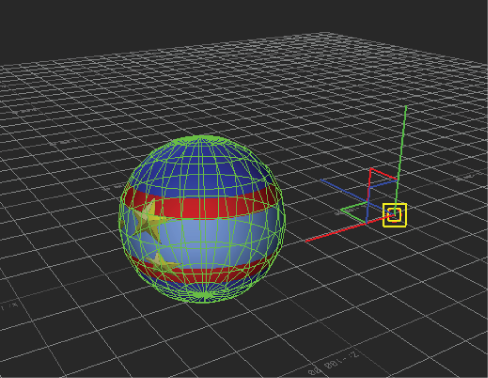You can offset a Transformation pivot via the Viewer window or via the Property Resources (or Properties window).
To create a pivot offset via the Viewer window:
- Set the Viewer window Display mode to either Normal or X-Ray mode.
- Select the object with the pivot you want to offset.
- In the Viewer toolbar, click Object Mode () and choose Pivot.
- In the Viewer toolbar, click Translate ().
- In the Viewer window, drag the pivot to reposition it.
- In the Viewer window, either drag the pivot to reposition it or enter the desired XYZ coordinates in the Global/Local/Layer
fields at the bottom right of the Viewer window.
To create a pivot offset via the Property Resources (or Properties window):
- In the Viewer window or Navigator window, select the object with the pivot you want to offset.
NoteThe Viewer window Display mode needs to be set to either Normal or X-Ray mode.
- In the Property Resources (or Properties window), switch to All (Type) in the Select Property View menu.
- Expand Transformation Pivots, expand Rotation Pivot or Scaling Pivot and specify coordinates in the Auto Offset XYZ fields.
NoteYou can only offset rotation and scaling values.