The Damping group of settings consists of the Orientation and Position Damping settings.
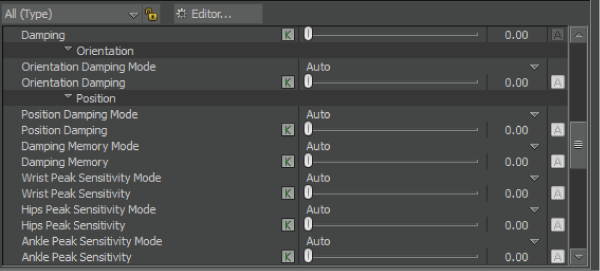
Retargeting > Actor > Damping group of settings
There are two properties in the Orientation group.
| Property | Description |
|---|---|
| Orientation Damping Mode | When set to Off, Orientation Damping is disabled. When set to User, you can manually define damping values for the hips and ankles. By default, Auto mode is selected, and automatically defines Orientation Damping. |
| Orientation Damping | Lets you damp the orientation of hips and ankles. |
The Position properties for the Damping group include the following options.
| Option | Description |
|---|---|
| Position Damping Mode | If Position Damping Mode is set to Off, Position Damping is disabled. User mode lets you change the Position Damping property manually. Auto mode is selected by default, and automatically calculates the Position Damping. |
| Position Damping | Clamps positions, prevents sudden changes in movement, and removes peaks and filter noise. |
| Damping Memory Mode | When set to Off, Damping Memory is disabled. Selecting User mode lets you customize the time across which damping applies. Auto mode calculates the Damping Memory for you, and is selected by default. |
| Damping Memory | Specifies the time (in frames) across which damping applies to the hips and feet. |
| Wrist Peak Sensitivity Mode | When set to Off, Wrist Peak Sensitivity is disabled. User mode lets you manually adjust the level of sensitivity for quick wrist movements. By default, Auto mode is selected, and automatically sets Wrist Peak Sensitivity level. |
| Wrist Peak Sensitivity | Specifies the sensitivity to quick movements of the wrists. |
| Hips Peak Sensitivity Mode | When set to Off, Hips Peak Sensitivity is disabled. By default, Auto mode is selected, which automatically calculates the level of Hips Peak Sensitivity. Select User mode to define a customized level. |
| Hips Peak Sensitivity | Specifies the sensitivity of the hips to quick movements. |
| Ankle Peak Sensitivity Mode | When set to Off Angle Peak Sensitivity is disabled. Selecting User mode lets you manually adjust the level of sensitivity. Auto mode calculates the level of Ankle Peak Sensitivity for you, and is the default option. |
| Ankle Peak Sensitivity | Specifies the sensitivity to quick movements of the ankles. |