When the Rotation option is activated, you can paste and match a pose to the rotation of the selected object. For example, in the figure below, the Rotation option is active, and a character’s Hips effector is selected. On the pose to be pasted, the Hips are oriented at an angle, away from the camera. On the character pose A is pasted on, the Hips are facing the positive Z-axis, or facing the camera.
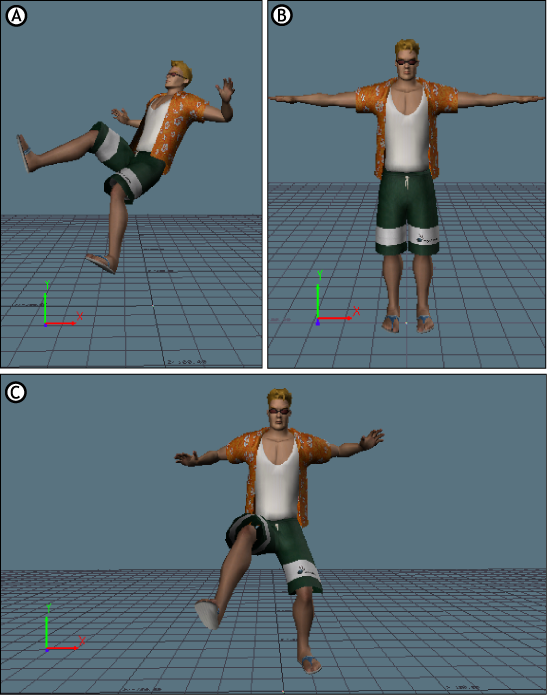
Pasting with the Rotation (R) option active A. In the pose to be pasted, the selected Hips effector is oriented at an angle from the camera B. The character the pose is pasted on faces the camera C. The pose is pasted and the character assumes pose A, but keeps its original orientation, facing the camera
When pose A is pasted on the character in B, the orientation of the character in the resulting pose (C), is based on the rotation of the Hips effector in B. The character assumes pose A, but retains the rotation and translation of the Hips in pose B, still facing the camera.
If the Mirror option is also active, a red indicator displays on the selected effector to match, indicating that the mirror-pasted pose will be based on the rotation of this effector. To hide the red indicator, disable the Mirror Visibility option.