You can open .fbx, .bvh, .htr, .trc, .amc, and .c3d files with the File > Motion File Import method.
The Import Files dialog box appears.
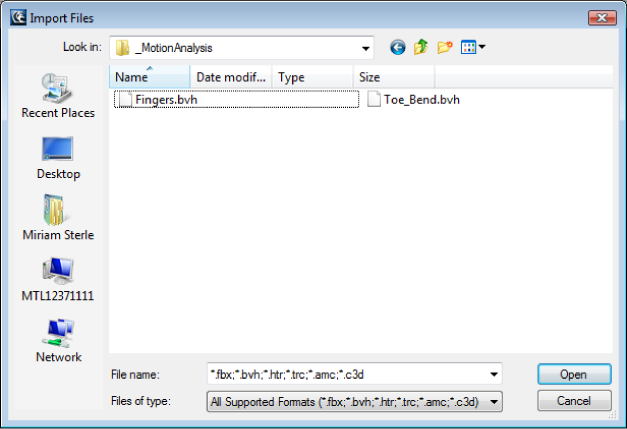
Import Files dialog box
The Import Options dialog box appears.
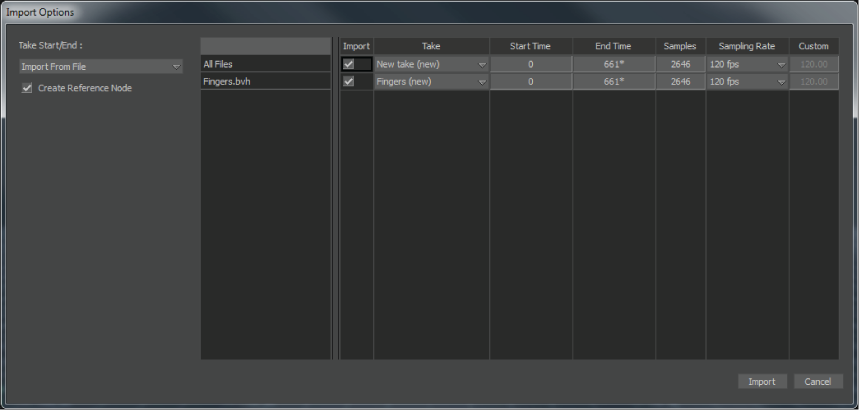
Import Options dialog box