Activate Plot On Frame to resample the data based on the specified frame rate, and ensure that data is plotted on exact frames. Keyframes are set on each frame of the animation.
If your take does not start or end on an exact frame, samples are taken from the frame before the beginning or after the end of the take. Plotting starts and ends on the closest exact frame.
For example, in an animation curve displays before (A) and after (B) plotting when Plot On Frames was active. The Start time code is 0 and the End time code is 5. After plotting, the keyframes are set exactly on each frame in the animation.
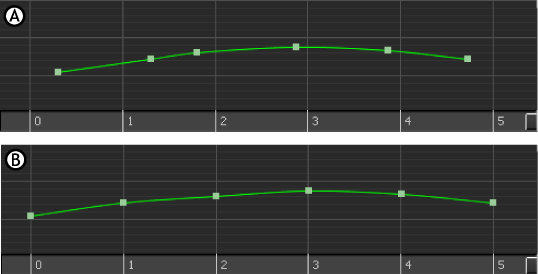
Plot on Frames A. Original curve before plotting B. Curve after plotting with Plot on Frame