To activate a constraint, click the Active option in the Navigator or Properties window’s Constraints settings.
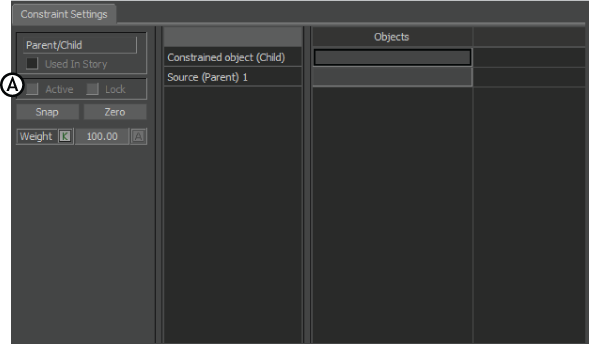
Relations constraint A. Active option.
Activating the constraint changes the position of the object being constrained, for example, when you activate a Range constraint, the constrained object moves on top of the source object when Active is enabled.
To “turn off” the constraint, you can disable the Active option. For more information, see Common constraint settings.