In the following procedure, you create an animation layer and modify the animation of the Servo arm Character Extension.
Right now, the Servo arm bounces along in front of Mia, pointing towards the red wire-frame effector. Although this effector is parented to Mia’s shoulder, the effector moves enough to cause the Servo arm to jump around while Mia runs.
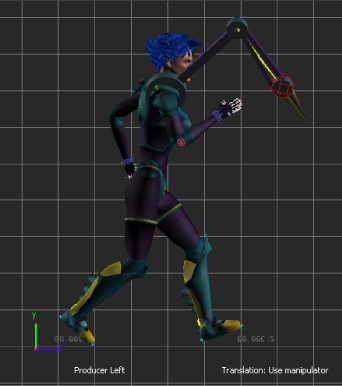
Mia at frame 40
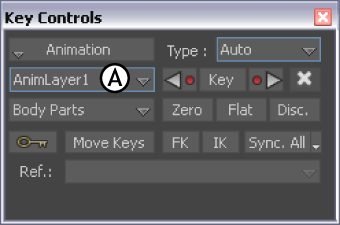
Key Controls A. AnimLayer1 selected
This lets you set keyframes on an animation layer while preserving the original animation on the BaseAnimation layer.
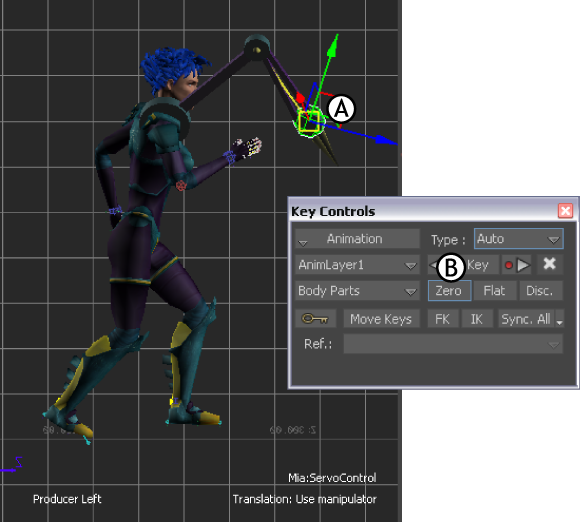
Frame 40 A. Mia:ServoControl effector B. Zero keyframe button

Frame 120 A. Mia:ServoControl is selected B. Zero keyframe button
At this frame, you are going to start modifying the animation so that Mia raises her Servo arm.

Frame 64