You can create a default light type so that every time you add a light to a scene, it has the same values, such as cone angle or color, and so on.
To create the current light settings as a default:
Set up the light so that it has the settings you want all future lights to use as a default.
This retains your current custom light values as a new default setting so that any new light have these values as a preset.
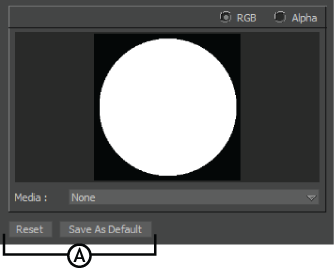
Image Preview area A. Default light settings
See Restoring the custom default light settings for information on how to undo changes made to these lights.