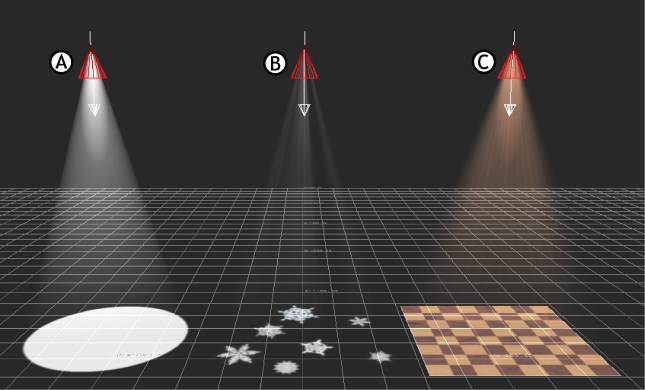You can use a gobo or an image to the projection of a Spot light.
- Drag a gobo or an image from the Asset browser on top of the light in the Viewer window.
- Drag a gobo or an image from the Asset browser on top of the Light settings Image preview. (The light must be selected in
the Viewer window or Scene browser in order to do this.)
- Select Media > New Media from the Light Settings Media menu. A file browser opens for you to select a gobo or image to use
as your projection. (The light must be selected in the Viewer window or the Scene browser in order to do this.)