In the following procedure, you prepare the MotionBuilder scene and open the files needed to start this tutorial.
MotionBuilder displays a new 3D scene using the Story layout. This layout displays all the windows you need for your work in this tutorial.
The mia_servo asset appears in the Viewer window, in the T-stance.
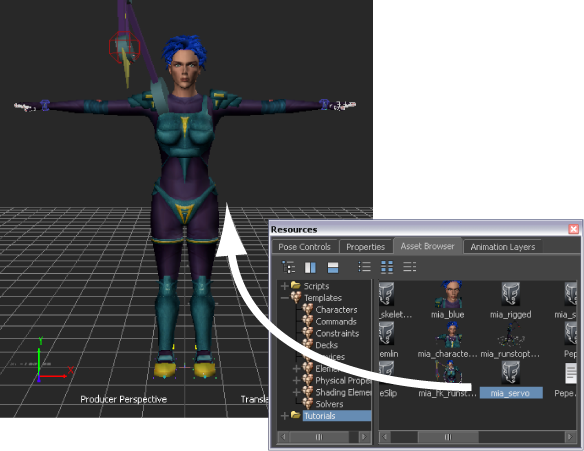
Mia with servo shown in the T-stance
Choosing to save the file to a directory other than the default MotionBuilderTutorials directory ensures you do not overwrite the original .fbx file.