To create a Character Extension:
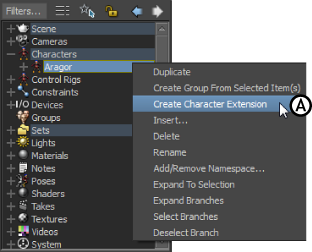
Scene browser A. Create Character Extension option
A Character Extensions heading is added to the Scene browser. By default, the Character Extension object added is named <char_name> Extension, where <char_name> is the name of your character.

Scene browser A. Character Extension is added to the character B. Character Extensions heading is added to the Scene browser
For example, you can add a light, a sphere, a constraint, or any other object. If your character model has additional limbs or a tail, you might add a series of Skeleton nodes.
This object is now part of the Character Extension and is considered as if it is a body part on the current character.
For example, if you are adding a tail, you might select the Hips bone, because you want the tail to be attached at the hips.
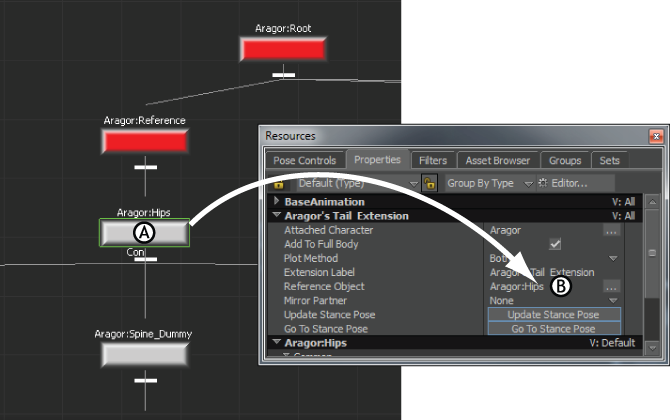
A. Selected bone to be associated with the Character Extension B. Reference Object property
This creates a Reference for your Character Extension, which is used to calculate all future positioning of the Extension, for example if the Character Extension is included in a pose.
You can also use the Add To Full Body option to define whether you want the Character Extension to be keyed when you set keys in Full Body Keying mode.