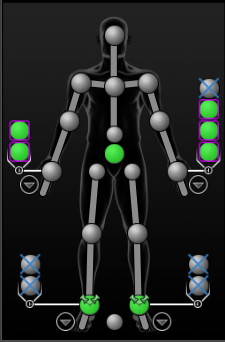To select auxiliary effectors or auxiliary pivots, perform any one of the following tasks:
- Click the corresponding cell in the Character representation to select the current auxiliary effector or auxiliary pivot.
(When you create auxiliary effectors or auxiliary pivots, cells update to indicate the current object. The current object
is either the last created, or the last selected.)
- If you have multiple auxiliary objects per cell, click the icon to expand and view and select the auxiliary pivot or auxiliary effector you want to set as for the corresponding cell.
You can then collapse the cell view and continue to select the current auxiliary effector or auxiliary pivot by selecting
that cell.
- Right-click the corresponding cell in the Character representation, then select the auxiliary pivot or auxiliary effector
by name from the contextual menu.