You can render files in the .avi or .mov movie format.
To render a movie in .mov or .avi format:

Video compression dialog box
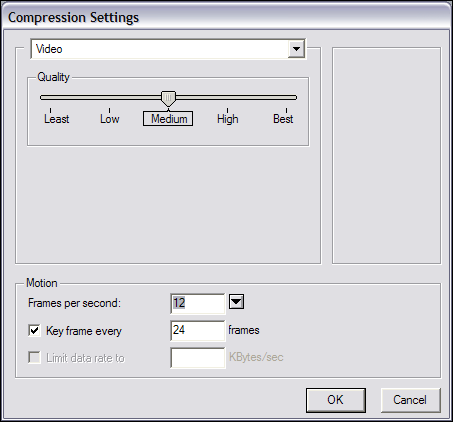
Compression Settings dialog box
The selected segment of the scene is rendered into .avi or .mov format and saved to the destination specified in the Render window Output File field.