The Navigator window lets you view the hierarchy of your scene, view relationships between assets, and edit an asset’s settings. The Navigator window consists of the following areas:
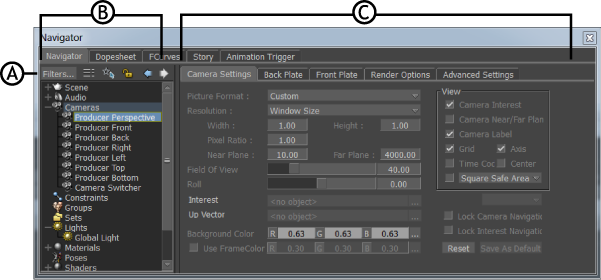
Navigator window A. View options B. Scene browser C. Asset Settings area
The Scene browser lists all the assets added to your scene, and the Asset Settings area displays the settings of the selected asset. You can add many Navigator windows to MotionBuilder. You can also add separate Scene browsers and Asset Settings windows from the Window menu in the MotionBuilder menu bar.