The value of a property appears along the vertical axis, and its time appears along the horizontal axis.
The slope of the curve determines the speed of the change between each value. For example, a steep slope means the value changes quickly, and a gradual slope means the value changes more slowly over a longer period of time.
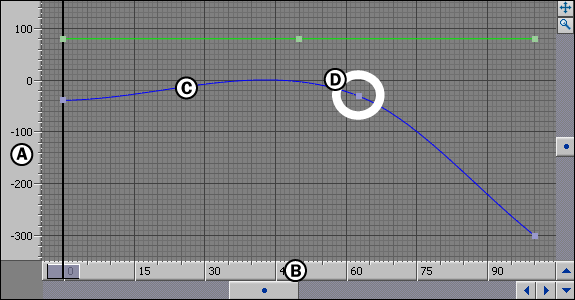
Axes in FCurves window A. Value on vertical axis B. Time on horizontal axis C. Function curve D. Keyframe
The FCurve timeline on the horizontal axis shows the progression of time in the FCurves window, and indicates the area of the current function curves relative to the current take. Both axes show selected keyframes and keyframe regions.
The Timeline indicator in the FCurves pane shadows the Timeline indicator on the Action timeline in the Transport Controls window, which also displays the length of the current take. See Selecting time.

FCurves window A. FCurve Timeline indicator B. FCurve time axis