The Deck settings contain the various controls for your external VTR. The selected VTR can be Online and/or set to Remote Control mode.
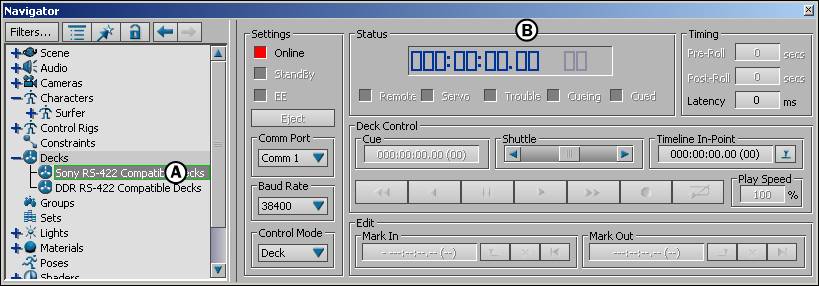
Navigator window A. Selected deck B. Deck settings
When the selected VTR is set to Online, the VTR is being controlled outside of MotionBuilder. The status and mode indicators as well as the VTR time codes are displayed.
When the selected VTR is in Remote Control mode, the Decks Transport Controls are active and MotionBuilder controls the VTR.
Many Deck settings cannot be edited; they are only status or mode indicators and are specific to the selected VTR. In addition, some Master specific settings, such as Time In and Time Out, are disabled when in Slave mode.