The Value and Time settings (A and B in the following figure) let you edit keyframes by adding, subtracting, or multiplying by a specific value or time for offsetting keyframe selections without changing the animation.
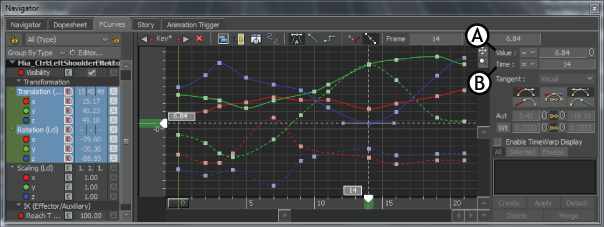
FCurves window A. Value settings B. Time settings
The Value field reflects the value of a selected keyframe in the FCurves pane, and the Value menu lets you edit keyframes by a selected value.
The Time field reflects the time of a selected keyframe in the FCurves pane, and the Time menu lets you edit keyframes by a selected time.
The following table describes the options in the Value and Time menus:
| Option | Description |
|---|---|
| = | Reflects the actual value. |
| + | Adds the value specified in the Value or Time field. |
| - | Subtracts the value specified in the Value or Time field. |
| * | Multiplies the value specified in the Value field. |
The selected keyframe in the following figure has a value of 0.

A. Value field reflects selected curve’s value B. Selected keyframe in the FCurves pane
In the previous figure, the minus (-) option (A) is selected and 10 is in the Value field. This causes the selected keyframe that originally had a value of 0 to change to a value of -10.
In the following figure, the minus value is selected. Therefore, the value specified (10) is in negative (-10).

A. Negative value shown as a result of selective “-” as the Value option B. The Selected keyframe changes to the selected value in the FCurves pane
To reset the value of the keyframe to 0, you can click the Reset button for the Value setting.

Resetting values A. Reset button B. Keys reset to 0