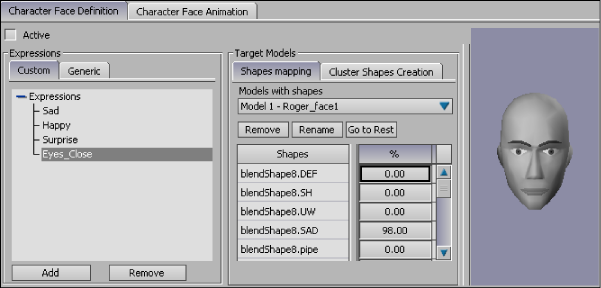Once you have a Character face loaded, you can define custom expressions to give your character a “vocabulary” of facial movements.
To create a custom expression:
- Select the character face from the Navigator window. The Character Face Definition pane opens.
- Disable the Character Face Definition pane Active option.
Note
When the Character Face Definition pane Active option is enabled, you cannot preview or define facial expressions on the model
in the Viewer window.
- Select the Custom tab in the Expressions area and click Add. A custom expression is added. Rename it for the expression you
want to create.
- In the Target Models area, switch to the Shapes Mapping tab and modify the shape values to make the expression you want to
create.
For example, to create the expression “MAD”, the eye, eyebrow, and mouth shape values were increased.