The Property settings let you modify and animate selected object properties. You can modify the properties of any selected object including Actors, Control rigs, lights, cameras, and so on.
Each property that you can animate has a corresponding Keyframe (K) and Animate (A) button, and a Value field.
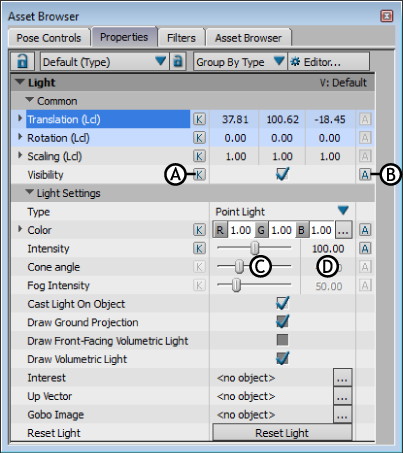
Property settings A. Keyframe button B. Animate button C. Sliders D. Value fields
Click to set a keyframe on the selected property. To remove a keyframe, click the button again. When the K button is gray, the corresponding property does not have a keyframe at the current time.
The Animate (A) button lets you animate selected properties and use them in Expressions and Relations constraints.
The Value field displays the current value of a selected property.
To change a value, drag in the property’s Value field, or double-click in the field and type a value. If Key on Edit is active, a keyframe is automatically added at the new value, and the corresponding function curve changes to reflect the new value.