The Asset browser window lets you choose assets you can use in your scenes. The assets are arranged in a hierarchical tree structure, and include Character assets, devices, elements, and shaders, as well as any shortcuts that you have added to your .fbx files.
The Asset browser consists of two main areas containing the View Options which let you choose how you view items, and the Browser pane, which lets you browse items.
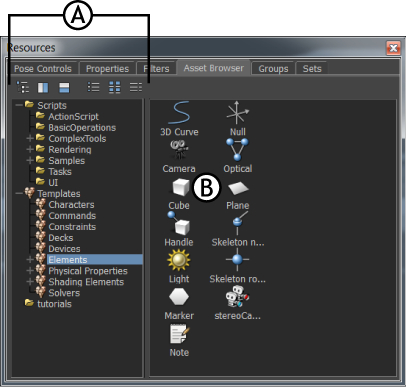
Asset browser A. View options B. Browser pane