Storyboarding is a way of planning a scene before you build it to give you an idea of the way your scene will finally look. You can base models, sets, and animation on what is contained in a Storyboard.
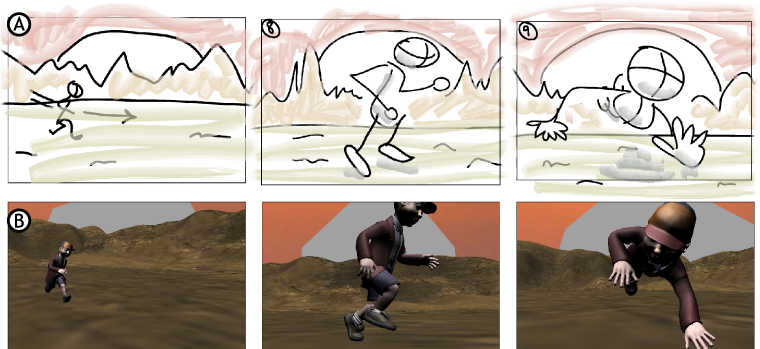
Storyboarding A. Hand-drawn storyboard B. Finished 3D scene in MotionBuilder
Traditional storyboards are a series of images that show the sequence of events in a story, much like a comic book. Each storyboard panel lets you plan the camera shot, the action, and the character’s position in a scene.
With the Story window, you can project images of a storyboard on the background of camera shots, then schedule each image and camera shot to show the sequence of events. This creates a kind of slide show.
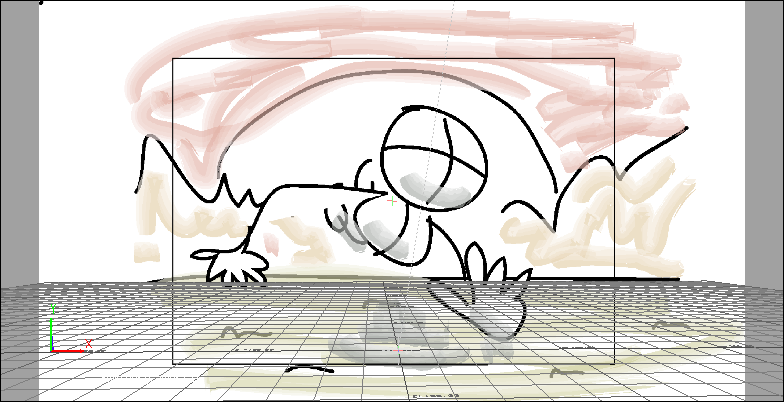
Camera shot with a back plate storyboard image
You can also rough out your scene using models and animation. Or you can use storyboards as guides when you set up your scene and animate. For example, you can use a static storyboard image as a guide when you set up your scene and animate your characters.
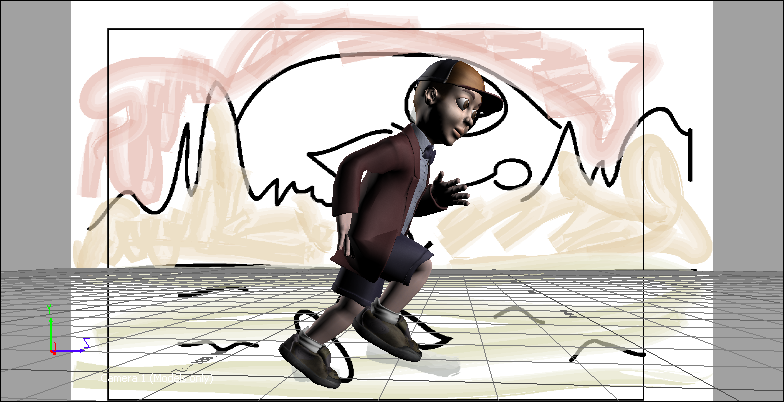
This way, you can experiment with camera angles and timing before you have the characters and props you need. Use this technique to create scenes that are just the way you planned them.