Only the Maya software renderer supports field rendering.
Motion picture film and video simulate motion by displaying a continuous sequence of images or frames. There are, however, important differences in the way film and video systems display individual frames which may affect how you render images.
To render as frames or fields, see Specify frame or field rendering.
Most video systems display an individual frame in two stages—by illuminating half of the phosphors on a television screen (in NTSC every odd row beginning with the first row), and then illuminating the remaining half of the phosphors (every even row beginning with the second row). These two half-frames are known as fields and the process of displaying the two fields alternately is called interlacing.
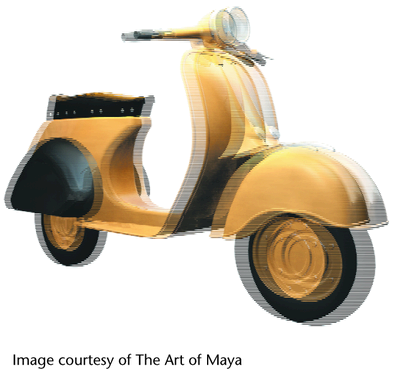
NTSC and PAL video systems both use interlaced fields. NTSC video systems display 30 frames per second, or 60 fields per second; PAL video systems display 25 frames per second, or 50 fields per second.
Because video systems display an individual frame in two stages, if you render images as frames (that is, in one stage) and then display them on a video system, fast moving objects may appear jerky or choppy. If post-production process or final presentation formats involve interlaced video systems, render images as fields. (If your animation does not contain fast moving objects, you could try rendering images as frames.)
To properly view a frame or an animation rendered as fields, you must interlace the two fields together.
Motion picture film projectors display an entire frame in one brief instant by shining light through the film. Most motion picture film systems display 24 or 25 frames per second.
If your post-production process and final presentation format do not involve interlaced video systems, render images as frames.
 Except where otherwise noted, this work is licensed under a Creative Commons Attribution-NonCommercial-ShareAlike 3.0 Unported License
Except where otherwise noted, this work is licensed under a Creative Commons Attribution-NonCommercial-ShareAlike 3.0 Unported License