Boolean operations are actions that trim surfaces to create the appearance of a union, intersection, or subtraction between two objects.
To perform a boolean operation on a surface
 . Then click the second surface.
. Then click the second surface.
The order in which you click the surfaces only matters for the Difference tool. Maya subtracts the second surface you click from the first.
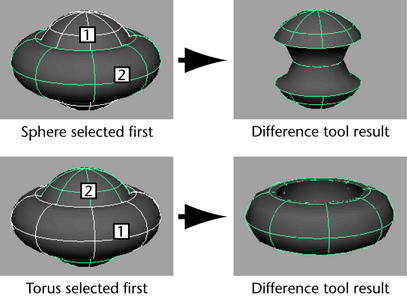
You can make the following adjustments after creating the Boolean shape:
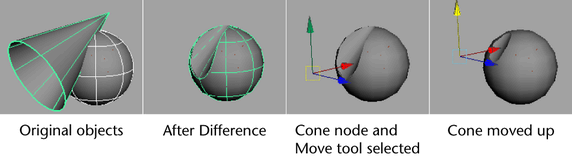
If you get a “not a valid NURBS shell” error it means the boolean tool cannot create meaningful geometry from the surfaces you clicked.
For example, in the following illustration, the horizontal cylinder does not enclose a space that can be combined with the vertical cylinder. If you move the horizontal cylinder up, the boolean actions will work.
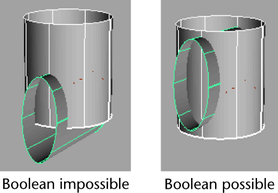
 Except where otherwise noted, this work is licensed under a Creative Commons Attribution-NonCommercial-ShareAlike 3.0 Unported License
Except where otherwise noted, this work is licensed under a Creative Commons Attribution-NonCommercial-ShareAlike 3.0 Unported License