Using the preset brushes you can quickly animate rain and snow in your scenes. These brushes have flow animation settings.
To animate rain
- Add a light to the scene.
- In the , select the rain preset brush (in the weather folder).
- Paint strokes on the grid plane of the perspective view. Paint each stroke in the same direction so the rainfall comes from
the same direction.
- In the scene view click the button to check that the animation is working the way you want it to.
- Render the animation. See Render a scene with Paint Effects strokes.
 Except where otherwise noted, this work is licensed under a Creative Commons Attribution-NonCommercial-ShareAlike 3.0 Unported License
Except where otherwise noted, this work is licensed under a Creative Commons Attribution-NonCommercial-ShareAlike 3.0 Unported License
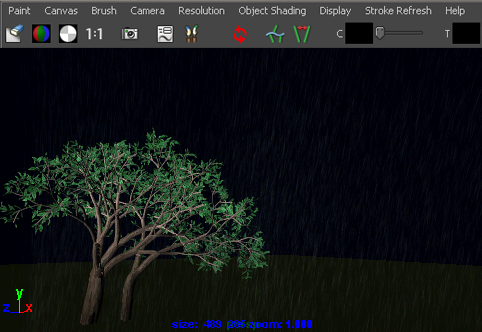

 Except where otherwise noted, this work is licensed under a Creative Commons Attribution-NonCommercial-ShareAlike 3.0 Unported License
Except where otherwise noted, this work is licensed under a Creative Commons Attribution-NonCommercial-ShareAlike 3.0 Unported License