The Attribute Editor lets you save and re-apply presets. A preset is a collection of attribute settings you can save from one node and reapply to any number of other nodes.
This lets you store complex node setups, such as a library of lights set up with the attribute values you want.
Maya comes with a variety of presets for various nodes, such as fluids.
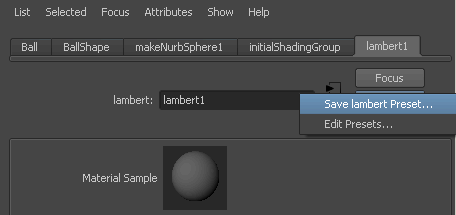
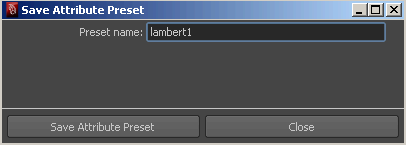
If the preset already exists, you are prompted to overwrite it or save it with a different name.
To apply a preset to another node
You can replace the current attribute values with the values in the preset, or blend the preset values together with the current values.
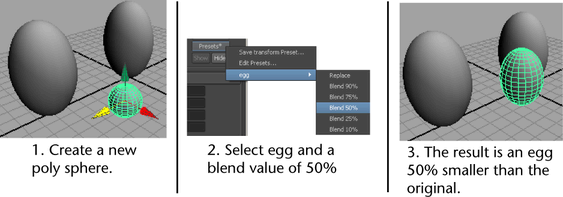
Some node types cannot be saved as presets. Shape nodes, for example, would be meaningful as presets.
 Except where otherwise noted, this work is licensed under a Creative Commons Attribution-NonCommercial-ShareAlike 3.0 Unported License
Except where otherwise noted, this work is licensed under a Creative Commons Attribution-NonCommercial-ShareAlike 3.0 Unported License