The most basic visual entity is the point. The point has no size, but it has a location.
To determine the location of points, we first establish an arbitrary point in space as the origin.
We can then say a point’s location is so many units left (or right) of the origin, so many units up (or down) from the origin, and so many units higher (or lower) than the origin.
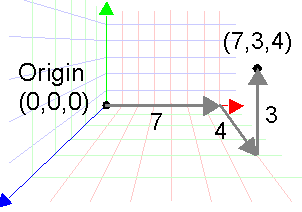
These three numbers give us the 3D coordinates of the point in space. For example, a point 7 units right (x), 4 units down (z), and 3 units above (y) the origin has the XYZ coordinates (7,4,3).
To specify points on the opposite side of the origin, we use negative numbers. In the example, a point at (-5, -2, -1) would be 5 units left of the origin, 2 units up, and 1 unit below.
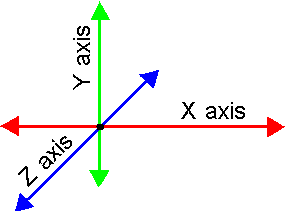
In computer graphics, we don’t really say the point is “left/right”, “up/down”, or “higher/lower”. Instead we call the three dimensions the X axis, the Z axis, and the Y axis.
In animation and visual effects, the tradition is to use Y as the “up” or elevation axis, with X and Z as the “ground” axes. However, some other industries traditionally use Z as the up axis and X and Y as the ground axes.
Maya lets you switch the up axis between Y and Z. Select Window > Settings/Preferences > Preferences, then click Settings in the list on the left.
 Except where otherwise noted, this work is licensed under a Creative Commons Attribution-NonCommercial-ShareAlike 3.0 Unported License
Except where otherwise noted, this work is licensed under a Creative Commons Attribution-NonCommercial-ShareAlike 3.0 Unported License