You can spin edges on a polygon mesh using the Edit Mesh > Spin Edge Forward or Edit Mesh > Spin Edge Backward option. Spinning an edge modifies your polygonal mesh by changing the selected edges’ connectivity 1 vertex at a time. You can use this to quickly change the flow of topology of your mesh. An example of this is shown below.
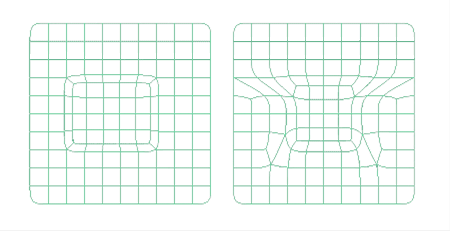
You can spin an edge forward or backward based on its winding direction. If you spin an edge that was spun before, or spin an edge multiple times, Maya edits the offset attribute of the existing history node rather than creating a new one.
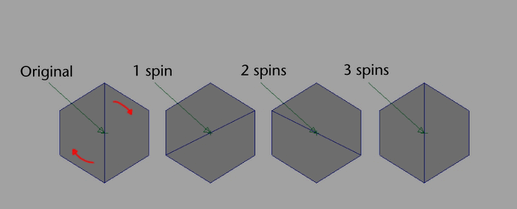
Spinning an edge does not affect the vertex IDs or edge IDs, however as you spin an edge, the adjacent faces rotate along with it.
 +
+  +
+  or
or  +
+  +
+  to spin the edge forward or backward respectively.
to spin the edge forward or backward respectively.
The edges spin in the appropriate direction based on their individual winding orders.
You can spin multiple edges at once, but only 1 edge per face.
 Except where otherwise noted, this work is licensed under a Creative Commons Attribution-NonCommercial-ShareAlike 3.0 Unported License
Except where otherwise noted, this work is licensed under a Creative Commons Attribution-NonCommercial-ShareAlike 3.0 Unported License