
Lets you specify a default setting for navigation and keyboard shortcuts for the Entertainment Creation Suite. In Maya, the
default Interaction Mode preferences are set to use Maya shortcuts, but other applications within the Suite can support either
Maya or 3ds Max interaction settings.
NoteAn dialog box appears upon first launch of the first product in a Suite. Any selections you make in this dialog box can be accessed in the window thereafter.
Interaction Mode
-
-
Selects the Maya interaction settings and keyboard shortcuts.
This is the default setting.
-
-
Selects the 3ds Max interaction settings and keyboard shortcuts.
NoteThis option is only available if you have installed Maya as part of the Ultimate or Education Suite.
Interaction Mode Applied to
-
-
Applies the selected Interaction Mode to Maya only.
-
-
Applies the selected Interaction Mode to all products in the suite including Maya.
-
-
Applies the 3ds Max set of interaction shortcuts to all products in the suite except Maya. This option lets you quickly set
3ds Max shortcuts for all products in the Suite, except Maya which retains its default Maya interaction settings and keyboard
shortcuts.
NoteThis option is automatically selected when the Interaction Mode is set to .
 Except where otherwise noted, this work is licensed under a Creative Commons Attribution-NonCommercial-ShareAlike 3.0 Unported License
Except where otherwise noted, this work is licensed under a Creative Commons Attribution-NonCommercial-ShareAlike 3.0 Unported License
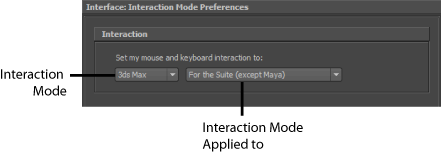
 Except where otherwise noted, this work is licensed under a Creative Commons Attribution-NonCommercial-ShareAlike 3.0 Unported License
Except where otherwise noted, this work is licensed under a Creative Commons Attribution-NonCommercial-ShareAlike 3.0 Unported License