The Maya Help is accessible from the Help menu of Maya. The Maya Help appears in your Web browser and gives you complete access to the online documentation of Maya.
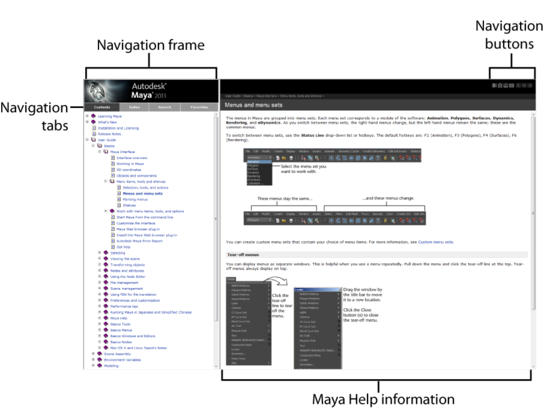
The left-hand navigation frame gives you tabbed access to Contents, Index, Search, and Favorites. Help information appears in the right-hand frame. When you first open the Maya Help, a legend appears in the right-hand frame.
Navigation buttons are available on the top of the right-hand frame. These include:

|
Show in Contents |
Opens the navigation in the left-hand frame, if necessary, and highlights the current topic. |

|
Add to Favorites |
Adds the current page to the Favorites list. |

|
Home |
Reloads the home page of the Maya Help. |

|
Share |
Launches your default email application and opens a new message, which contains a link to the current topic. |

|
Previous Page, Next Page |
Switches between topics in a section of documentation. |

|
Up one level |
Opens the parent topic of the current topic. |
Click Please send us your comment about this page at the bottom of each page, to send an email to Maya documentation about the current page.
 Except where otherwise noted, this work is licensed under a Creative Commons Attribution-NonCommercial-ShareAlike 3.0 Unported License
Except where otherwise noted, this work is licensed under a Creative Commons Attribution-NonCommercial-ShareAlike 3.0 Unported License