When the Modeling Toolkit is activated, it automatically finds the nearest component. As your cursor moves close to a component, a colored highlight indicates what will be selected upon click.
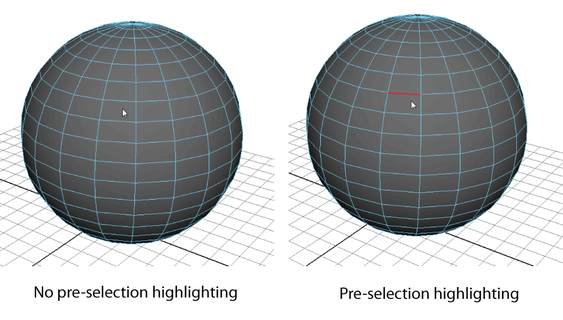
When you add a component to a selection ( ), it is highlighted in red. When you subtract a component from a selection (
), it is highlighted in red. When you subtract a component from a selection ( ), it is highlighted in yellow. You can adjust the highlight colors in the Modeling Toolkit preferences. See Highlight Colors.
), it is highlighted in yellow. You can adjust the highlight colors in the Modeling Toolkit preferences. See Highlight Colors.
 Except where otherwise noted, this work is licensed under a Creative Commons Attribution-NonCommercial-ShareAlike 3.0 Unported License
Except where otherwise noted, this work is licensed under a Creative Commons Attribution-NonCommercial-ShareAlike 3.0 Unported License