You can share edits between proxy references. This is useful in situations where animation or transform data is shared between members of a proxy set. If a proxy set is created with shared edits, an edit made to a proxy reference is shared by all the other members of that proxy set. Any edit that can be applied to a reference file can be shared.
When first creating a proxy set, you can either make the proxies all share edits, or make all proxies have individual edits. If a proxy with shared edits is added, the proxy, as well as any subsequent proxies added to the set, then shares edits.
When a proxy set is created with shared edits, the original reference becomes a proxy reference within the new proxy set. In the Reference Editor, an icon is displayed to indicate the existence of one or more proxies for the reference, and to indicate that all proxies share a common set of edits.
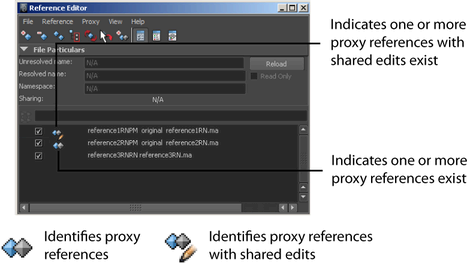
If a proxy set is initially created with Shared Edits turned off, each member of that proxy set has its own independent set of edits.
You must define whether a proxy set can share edits when you first create it. The shared edits setting cannot be changed once a proxy set has been created.
If a proxy set is created with shared edits, Maya keeps track of the edits applied to the active proxy. Whenever a different proxy from the proxy set is made active, Maya attempts to apply the existing edits to the newly active proxy. Maya also keeps track of any edits that cannot be applied. Such edits may be applied when a subsequent proxy is made active.
Shared edits can be useful when animating a low resolution proxy of a high resolution character. Provided the node names are identical, shared edits are applied to both the low resolution and high resolution representations of the character.
 Except where otherwise noted, this work is licensed under a Creative Commons Attribution-NonCommercial-ShareAlike 3.0 Unported License
Except where otherwise noted, this work is licensed under a Creative Commons Attribution-NonCommercial-ShareAlike 3.0 Unported License