You can switch the edge dividing two triangle polygons so it connects the opposite corners. This can often make a significant difference in the shape of low-polygon count models or improve the visual flow of a polygon mesh.
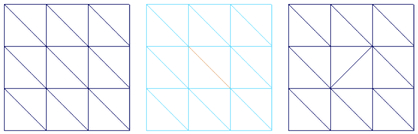
For example, the placement or orientation of an edge on a polygonal face could determine the profile and placement of the bridge of a nose or the placement of the cheeks on a character model.
 Except where otherwise noted, this work is licensed under a Creative Commons Attribution-NonCommercial-ShareAlike 3.0 Unported License
Except where otherwise noted, this work is licensed under a Creative Commons Attribution-NonCommercial-ShareAlike 3.0 Unported License