Windows are usually the first element created when building an interface. They contain all the other UI elements. ELF commands allow control over window size, position, and border elements such as minimize, maximize buttons and resize handles. Windows can optionally contain a menu bar. Below is illustrated a typical Motif window.
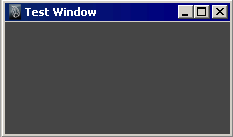
By default, when a window is created Maya will remember its name, size and position. The next time that window is shown its size and position are restored, overriding any arguments you may have set with the “window” command. You may find it convenient while creating your interface to turn off this behavior via the “UI Preferences” window or by using the “windowPref -remove” command.
 Except where otherwise noted, this work is licensed under a Creative Commons Attribution-NonCommercial-ShareAlike 3.0 Unported License
Except where otherwise noted, this work is licensed under a Creative Commons Attribution-NonCommercial-ShareAlike 3.0 Unported License