Near and far clipping planes are imaginary planes located at two particular distances from the camera along the camera’s sight line. Only objects between a camera’s two clipping planes are rendered in that camera’s view. Any parts of objects in the scene closer to the camera than the near clipping plane, or farther from the camera than the far clipping plane, are not rendered.
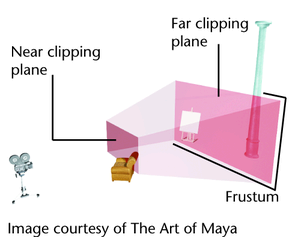
If part of an object is in front of the near clipping plane, then only the part of the object beyond the near clipping plane is rendered.
For the Maya software renderer, if part of an object is beyond the far clipping plane, the entire object is rendered, including the part beyond the far clipping plane.
For the mental ray for Maya renderer, a completely opaque object which is behind the far clipping plane is not clipped. If that object’s transparency is greater than 0, the part behind the far clipping plane is clipped.
 Except where otherwise noted, this work is licensed under a Creative Commons Attribution-NonCommercial-ShareAlike 3.0 Unported License
Except where otherwise noted, this work is licensed under a Creative Commons Attribution-NonCommercial-ShareAlike 3.0 Unported License