Maya has a number of light sources that let you achieve a wide variety of lighting effects.
By default, Maya scenes do not contain light sources. However, Maya’s default lighting helps you to visualize objects in Shaded display in the scene view (press 5). If you turn default lighting off and have no lights in the scene, the scene appears black (see Default lighting in Maya for more information). By controlling its intensity, color and direction, light becomes a key factor in creating a scene in Maya.
With Maya, you have much more control over the placement, intensity, and characteristics of lights than you do with real-world lights. Shadows, specular highlights, diffuse, and glow all contribute to how light affects a scene.
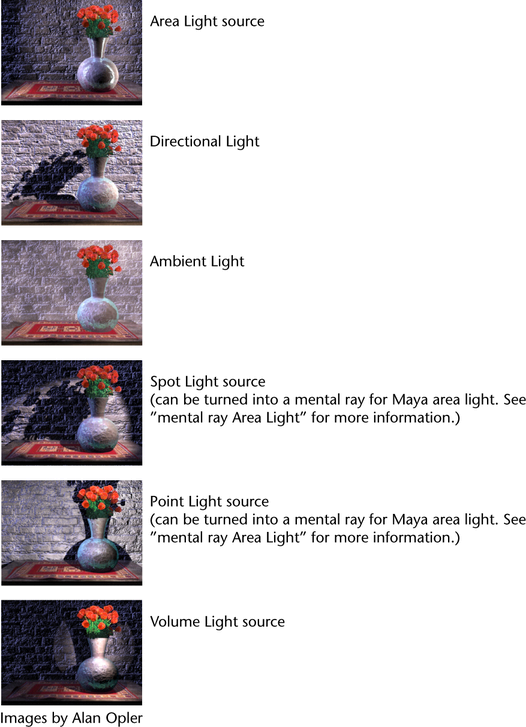
 Except where otherwise noted, this work is licensed under a Creative Commons Attribution-NonCommercial-ShareAlike 3.0 Unported License
Except where otherwise noted, this work is licensed under a Creative Commons Attribution-NonCommercial-ShareAlike 3.0 Unported License