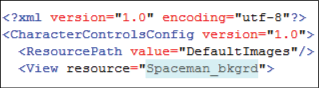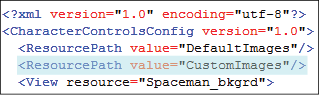To change the background image of the Full Body view
- Copy your custom image to the DefaultImages folder in the CharacterControls directory.
- Edit the <View resource> element to point to your new image. In the following example, the image is named Spaceman_bkgrd.
You can also create a new folder, for example CustomImages, in the CharacterControls directory to hold all of your custom images. If you create a new folder, you must add a <ResourcePath> element in your configuration file to tell Maya to search for images in this folder.
TipDo not include the file extension for your background image in the configuration file.
- When you reload the layout, the tab can be resized to reflect the resolution of your custom image by dragging the edge of
the window.
NoteThe width of your background image is what defines the maximized width of your customized layout when the window is resized.
The minimum width is fixed at 250 pixels and cannot be changed.