Caching lets you store dynamic simulations, either to disk or to memory.
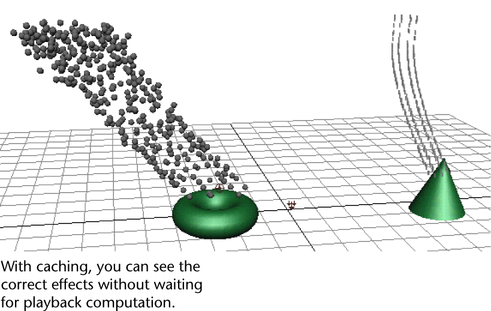
Dynamics supports three types of particle caching: particle disk caching, particle startup caching, and memory caching.
Particle disk caching lets you cache complete sequences to disk. You can use the cache for batch rendering and playback. Disk caching has the following advantages:
You can also use particle disk caching to create different caches for the same scene. This lets you create and quickly play back variations on a scene. See Particle disk caching and Solvers > Create Particle Disk Cache.
Particle startup caching avoids run-up. It’s used when you save your scene at some frame greater than the start frame (it’s on by default). The startup cache lets you save your particle data for that one frame to disk so no run-up is needed. See Particle startup caching.
Memory caching saves the motion of objects in memory (not to disk). You can use memory caching to cache certain objects in your scene. See Memory caching .