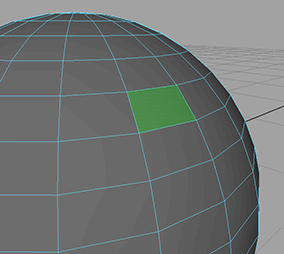
This feature provides a visual cue about the component that your mouse cursor is pointing to.
You can turn Preselection Highlight on and off by pressing  +
+  +
+  and selecting Select from the marking menu.
and selecting Select from the marking menu.
Preselection Highlight works on all component selection modes such as Face, Vertex, UV, Edge or Multi. Maya highlights the appropriate components when the mouse cursor is placed on top of them. Non-selected components appear red when highlighted while selected components appear green when highlighted.
Preselection Highlight only appears on polygon objects.