To make a channel keyable or nonkeyable from the
- Select the object that has the channel you want to make keyable or nonkeyable.
- In the , select the channel you want to make keyable or nonkeyable.
- Do one of the following:
 -click the channel.
-click the channel.
The ’s pop-up menu appears.
- Select Channels in the ’s menu bar.
The ’s menu appears.
- Do one of the following:
- If you want to make the selected channel keyable, select .
- If you want to make the selected channel nonkeyable, select .
The selected channel now appears light gray in the .
To make a channel keyable or nonkeyable from the
- Select the object that has the channel you want to make keyable or nonkeyable.
- In the Maya main menu bar, select Window > General Editors > Channel Control.
The appears with all the selected object’s channels loaded. See Channel Control Editor.
- Select the channel you want to make keyable or nonkeyable.
- Click
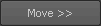 or
or  to do one of the following:
to do one of the following:
- To make a channel keyable, and have it appear in the , move the selected channel to the column.
- To make a channel nonkeyable, and have it not appear in the , move the selected channel to the column.
- To make a channel nonkeyable, and have it appear in the , move the selected channel to the column.
 -click the channel.
-click the channel.
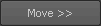 or
or  to do one of the following:
to do one of the following: