
You can zoom into the Node Editor in one of the following ways:
 +
+ +left mouse drag (from left to right) to create a marquee box to zoom into.
+left mouse drag (from left to right) to create a marquee box to zoom into.
As you drag a box shape, the zoom in  icon appears at the bottom right corner to denote that you are zooming in.
icon appears at the bottom right corner to denote that you are zooming in. 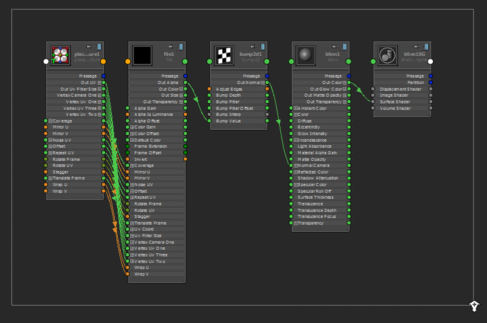
You can zoom out of the Node Editor in one of the following ways:
 +
+ +left mouse drag (from right to left) to create a marquee box to zoom out of.
+left mouse drag (from right to left) to create a marquee box to zoom out of.
As you drag a box shape, the zoom out  icon appears at the top left corner to denote that you are zooming out.
icon appears at the top left corner to denote that you are zooming out.